Tools like MOZ Premium cookies are essential for optimizing websites and raising search engine ranks in the field of digital marketing and SEO. These cookies give users access to the MOZ platform’s premium services, which have numerous advantages. This page explains MOZ Premium cookies and covers their features, advantages, usage, availability, and substitutes.
Download 100% Working Moz Cookies
Table of Contents
What is MOZ?
Free access to premium features on the MOZ platform, such as tools for site audits, link building, and keyword research, is made possible by MOZ Premium cookies. In order to enhance website performance and search engine rankings, users can access powerful SEO tools while saving money on subscription fees. MOZ Premium cookies are available online from a number of sites, but in order to minimize security threats, they should only be utilized responsibly and from reputable sources.
| Detail | Description |
|---|---|
| Company Name | MOZ |
| Founded | 2004 |
| Founders | Gillian Muessig, Rand Fishkin |
| Headquarters | Seattle, Washington, USA |
| Products | SEO software, tools, and resources |
| Services | Search engine optimization, content marketing, link building |
| Website | www.moz.com |
| Employees | Approximately 200 |
| Revenue | Not publicly disclosed |
| Key People | Sarah Bird (CEO), Rob Ousbey (VP of Operations), Russ Jones (Principal Search Scientist) |
| Notable Achievements | – Developed popular SEO tools like Moz Pro, Moz Local, and MozBar – Known for Whiteboard Friday video series offering SEO insights and tips |
| Partnerships | Google, Microsoft, HubSpot, SEMrush |
| Awards | – Winner of the 2020 US Search Awards for Best SEO Software Suite – Listed in the Inc. 5000 list of fastest-growing private companies in America (2010, 2011) |
| Social Media | – Twitter – LinkedIn – Facebook |
What are MOZ Premium cookies?
Basically, MOZ Premium cookies are little bits of information that are saved in a user’s browser while visiting the MOZ website. These cookies hold data that enables users to access MOZ platform premium features without paying for a membership. These can include tools for site audits, link building, keyword research, and more.
Benefits of using MOZ Premium cookies
Saving money is one of the main advantages of utilizing MOZ Premium cookies. Users don’t need to pay for a monthly or yearly subscription in order to take advantage of premium services. These cookies also give users access to sophisticated SEO tools that can enhance search engine rankings, improve website performance, and increase organic traffic.
| Feature | Description |
|---|---|
| Access to Premium | Provides access to premium features of MOZ platform without subscription |
| Cost-effective | Saves costs for users who would otherwise need to pay for a subscription |
| Advanced Tools | Offers advanced SEO tools for keyword research, link building, site audits, and more |
| Convenience | Easy to use; users can access premium features by simply adding cookies to their browser or using a browser extension |
| Optimization | Helps optimize websites, improve search engine rankings, increase organic traffic, and boost overall website performance |
| Reliable Source | Obtainable from reputable websites like litecookies.com, ensuring cookies are safe to use and do not pose security risks |
| No Commitment | Allows users to enjoy premium features without committing to a monthly or annual subscription, providing flexibility and cost savings |
| Community | Provides access to MOZ’s community forums and resources, enabling users to learn and share knowledge about SEO and digital marketing |
| Updates | Requires regular updates to ensure continued access to premium features |
| Legal Use | Using MOZ Premium cookies is legal, but users should adhere to MOZ’s terms of service and use cookies responsibly, avoiding sharing cookies or obtaining them from unauthorized sources |
How to use MOZ Premium cookies
To access premium accounts using website cookies, follow these steps:
Step 1: Obtain Cookies
Visit litecookies.com and find the desired website’s cookies. Copy the cookies text for the specific premium account you want.
After redirecting 2 times, you will be redirected to the cookies page to copy the cookies.
Step 2: Install Cookies Editor
Search for Cookies Editor extension or go to Cookies Editor🔗 and click on “Add to chrome” button.
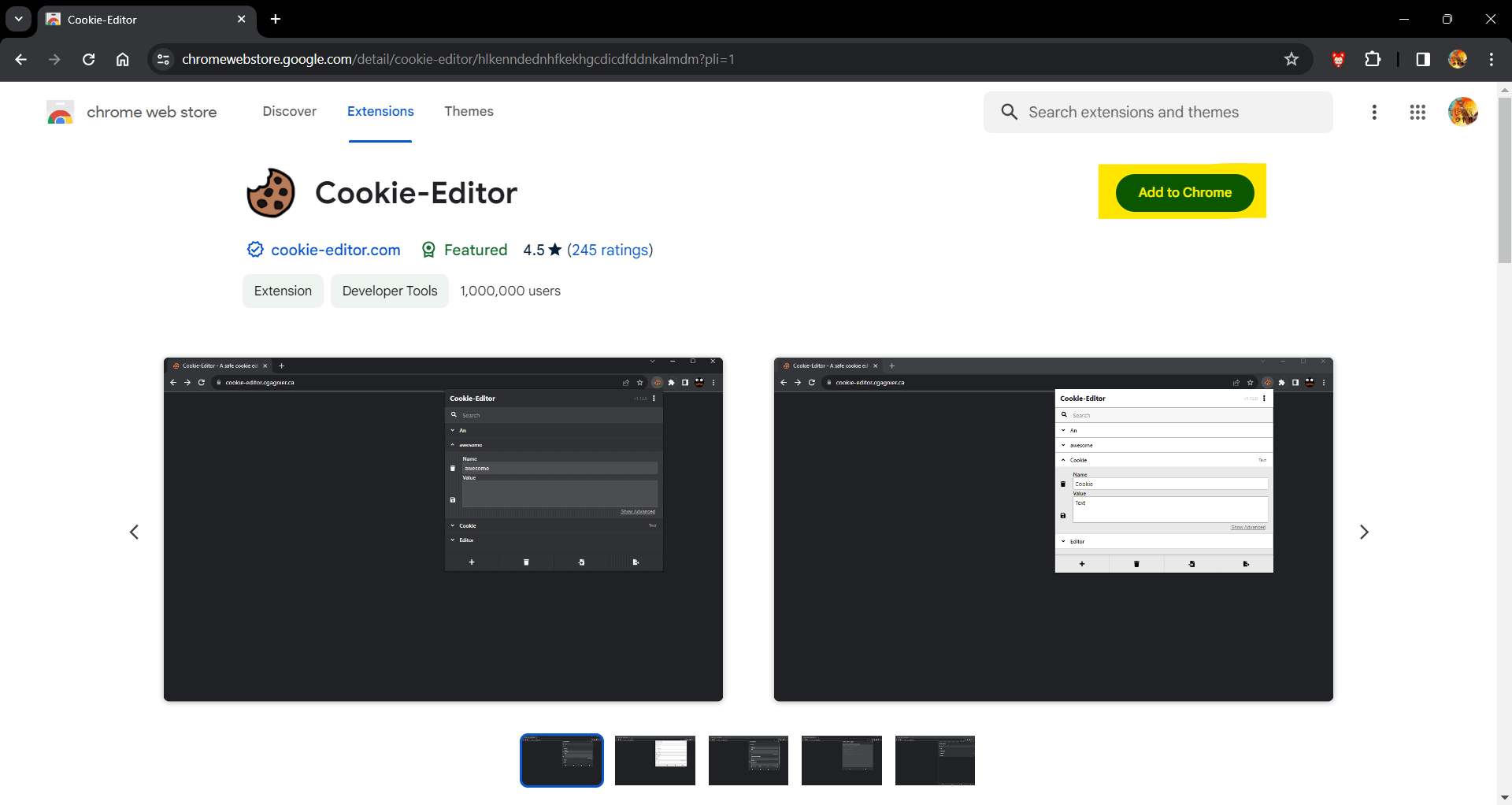
Step 3: Go to website – MOZ
Go to Moz.com and follow the further steps.
Step 4: Import Cookies
- Click on extensions
 button in the browser toolbar section and click on Cookies Editor
button in the browser toolbar section and click on Cookies Editor extension.

- Press delete
 button to clear the existing cookies.
button to clear the existing cookies. - Click on import
 button.
button. - Paste the copied cookies text into the cookies editor text section. Make sure to replace any existing cookies with the new ones.

- Click on the import
 button again.
button again. - Click of refresh page
 button on the browser toolbar to access the premium account.
button on the browser toolbar to access the premium account.
Save the changes made in the cookies editor. This should update the cookies for the desired website.
Where to get MOZ Premium cookies
MOZ Premium cookies are available from a number of websites, social media platforms, and online forums. To prevent malware or security problems, it’s crucial to use caution when downloading cookies from unaffiliated sources. Users can use trustworthy and secure MOZ Premium cookies from websites like litecookies.com.
Alternatives to MOZ Premium cookies
There are other methods and platforms accessible, even though MOZ Premium cookies provide an easy way to access premium services for free. Google Analytics, Ahrefs, and SEMrush are a few well-liked MOZ substitutes. These tools can have a subscription cost, but they offer comparable features and functions.
Conclusion
MOZ Premium cookies give customers an affordable option to use the platform’s premium features. Users can optimize their websites, raise their search engine ranks, and increase organic traffic by utilizing these cookies. It is crucial to utilize these cookies sensibly and make sure they come from reputable sources.
FAQs
Are MOZ Premium cookies legal?
While it is permissible to use MOZ Premium cookies, it is against MOZ’s terms of service to receive them from unapproved sources or use them to access premium services without a subscription.
Can I use MOZ Premium cookies on any browser?
Indeed, any browser that supports cookies can use MOZ Premium cookies. For simpler maintenance, using a browser extension is advised.
Are there any risks associated with using MOZ Premium cookies?
Although there is a danger of security vulnerabilities if MOZ Premium cookies are obtained from untrusted sources, utilizing MOZ Premium cookies is typically safe. Using cookies from reliable sources is crucial.
Do MOZ Premium cookies expire?
Indeed, MOZ Premium cookies do have an expiration date, particularly if they are not refreshed often. To maintain access to premium features, it’s critical to maintain the most recent versions of the cookies.
Can I share MOZ Premium cookies with others?
Sharing MOZ Premium cookies with other people is not advised as it can be against MOZ’s terms of service. It is recommended that each user receive their own cookies from approved sources.


