LinkedIn Learning Premium is a useful tool for professionals who want to improve their knowledge and abilities. LinkedIn Learning Premium provides a multitude of learning options with its extensive course selection that covers a wide range of areas like technology, business, and creative skills. Nevertheless, a subscription charge is typically required to access this premium content.
Table of Contents
What is LinkedIn Learning?
An online platform called LinkedIn Learning provides a range of professional development courses. Courses on subjects including technology, business, and creative skills are available to users. LinkedIn Learning Premium offers more features and information. Although using LinkedIn Learning Premium cookies presents ethical and legal questions, they are an unofficial means of getting free access to premium information. Investigate formal subscription choices for a secure and reliable educational experience.
| Company Name | LinkedIn Learning |
|---|---|
| Founded | 2016 |
| Owner | Microsoft |
| Headquarters | Carpinteria, California, United States |
| Website | www.linkedin.com/learning |
| Overview | Online learning platform offering courses for professional development |
| Features | Courses on business, technology, and creative skills |
| Premium | LinkedIn Learning Premium offers additional content and features |
| Legal | Use of unofficial methods to access premium content, such as cookies, raises legal and ethical concerns |
| Advice | It’s recommended to explore official subscription options for a safe and legitimate learning experience |
What are LinkedIn Learning Premium cookies?
When you access the LinkedIn Learning website, little data files called “premium cookies” are stored on your browser by LinkedIn Learning. These cookies hold information that enables you to use LinkedIn Learning’s premium content without needing to purchase a membership. By essentially getting around the barrier on the LinkedIn Learning website, you can access premium content for free thanks to LinkedIn Learning Premium cookies.
Benefits of using LinkedIn Learning Premium cookies
The primary advantage of utilizing LinkedIn Learning Premium cookies is that they let you access premium content on LinkedIn Learning without requiring a membership payment. This can be especially helpful for people who might not be able to afford a subscription or who would like to try out the premium material before committing to a plan. Furthermore, since you can access premium content without entering your payment information or going through a checkout procedure, using LinkedIn Learning Premium cookies can be more convenient than paying for a subscription.
| Feature | Description |
|---|---|
| Free Access | Provides access to LinkedIn Learning Premium content without subscription |
| Cost Savings | Saves money by avoiding subscription fees |
| Convenience | Offers easy access to premium content with a simple process |
| Availability | Allows access to a wide range of premium courses |
| Risk | Using cookies from third-party sources poses legal and ethical risks |
| Alternatives | Official subscription options are recommended for a safe and legal experience |
How to use LinkedIn Learning Premium cookies
To access premium accounts using website cookies, follow these steps:
Step 1: Obtain Cookies
Visit litecookies.com and find the desired website’s cookies. Copy the cookies text for the specific premium account you want.
After redirecting 2 times, you will be redirected to the cookies page to copy the cookies.
Step 2: Install Cookies Editor
Search for Cookies Editor extension or go to Cookies Editor🔗 and click on “Add to chrome” button.
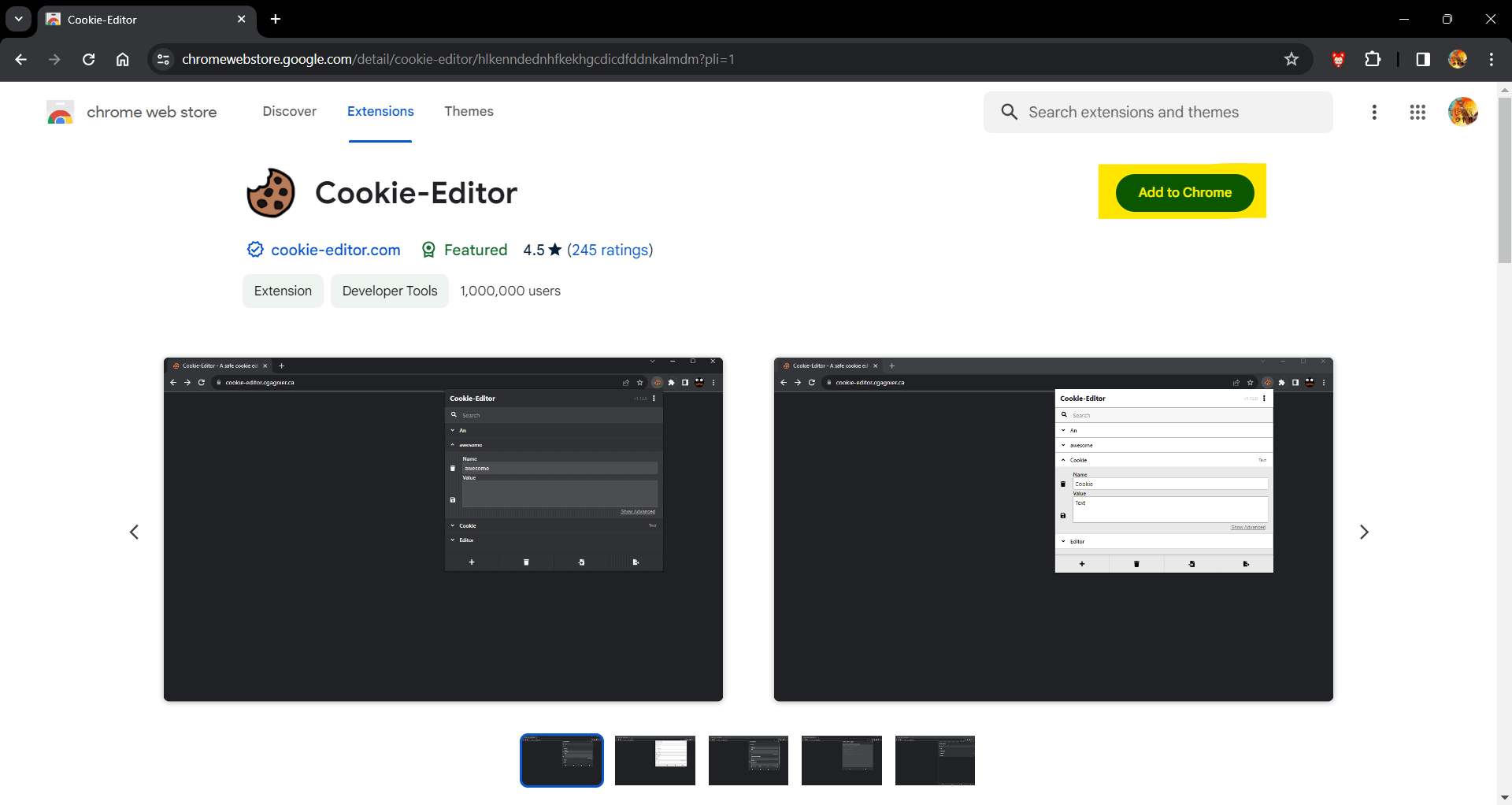
Step 3: Go to website – LinkedIn Learning
Go to linkedin.com/learning and follow the further steps.
Step 4: Import Cookies
- Click on extensions
 button in the browser toolbar section and click on Cookies Editor
button in the browser toolbar section and click on Cookies Editor extension.

- Press delete
 button to clear the existing cookies.
button to clear the existing cookies. - Click on import
 button.
button. - Paste the copied cookies text into the cookies editor text section. Make sure to replace any existing cookies with the new ones.

- Click on the import
 button again.
button again. - Click of refresh page
 button on the browser toolbar to access the premium account.
button on the browser toolbar to access the premium account.
Save the changes made in the cookies editor. This should update the cookies for the desired website.
Are LinkedIn Learning Premium cookies safe?
It’s vital to weigh the risks of utilizing LinkedIn Learning Premium cookies, even though it could seem like a simple option to get premium information for free. You run the risk of providing third-party sources access to your LinkedIn account when you use their cookies, so be cautious. Furthermore, employing LinkedIn Learning Premium cookies can be against LinkedIn’s terms of service, which could lead to the restriction or ban of your account.
Alternatives to using LinkedIn Learning Premium cookies
There are a few options if you would rather access premium content legally or if you are worried about the risks of utilizing LinkedIn Learning Premium cookies. Joining a free trial of LinkedIn Learning Premium is one way to get access to premium content for a constrained amount of time. Investing in a membership to LinkedIn Learning is an additional choice that allows you continuous access to premium information.
Conclusion
To sum up, using LinkedIn Learning Premium cookies can be a practical approach to gaining free access to premium content on LinkedIn Learning. But it’s crucial to take into account the hazards and balance them with the advantages. Please use LinkedIn Learning Premium cookies responsibly and by LinkedIn’s terms of service if you are comfortable with the risks.
Get LinkedIn Premium Cookies
FAQs
Can I use LinkedIn Learning Premium cookies on any device?
Yes, any device that allows online browsing can utilize LinkedIn Learning Premium cookies.
Are there any risks of using LinkedIn Learning Premium cookies?
Indeed, employing cookies from third-party sources for LinkedIn Learning Premium may put you at risk for security issues and may also be against LinkedIn’s terms of service.
How long do LinkedIn Learning Premium cookies last?
Depending on the source, LinkedIn Learning Premium cookies have different lifespans. While some cookies could only survive a few hours, others might keep for a few days.
Can I share LinkedIn Learning Premium cookies with others?
It is not advised to share LinkedIn Learning Premium cookies with other people as this could breach LinkedIn’s terms of service and put your account at risk of security breaches.
Will using LinkedIn Learning Premium cookies get me banned from LinkedIn?
If you use LinkedIn Learning Premium cookies in violation of LinkedIn’s terms of service, you risk having your account restricted or banned. It’s critical to abide by LinkedIn’s terms of service and use LinkedIn Learning Premium cookies properly.


