A wealth of resources are available on Codecademy Premium for anyone keen to improve their coding abilities. It’s an excellent resource for both novice and experienced programmers, including everything from interactive tutorials to real-world projects. However, a subscription is usually needed to access these premium services. However, what if it were possible to access Codecademy Premium without having to spend a fortune? Here’s litecookies.com’s creative workaround, Codecademy Premium cookies.
Table of Contents
what is Codecademy?
In addition to a host of other features, Codecademy Premium gives customers access to live help from experts, personalized learning paths, and exclusive content. A subscription allows students to study coding languages like HTML, CSS, JavaScript, Python, and more in-depth, improving their knowledge and developing their careers. Furthermore, real-world projects, tests, and certifications are available to premium members, enabling them to advance as programmers.
| Aspects | Description |
|---|---|
| Company Name | Codecademy |
| Founded | 2011 |
| Founder(s) | Zach Sims, Ryan Bubinski |
| Headquarters | New York City, USA |
| Website | www.codecademy.com |
| Services | Online coding education |
| Offerings | Free and Premium courses |
| Languages Covered | Python, JavaScript, HTML, CSS, and more |
| Notable Features | Interactive coding exercises, projects, quizzes, certificates |
| Customer Support | Live support from experts |
| Subscription Options | Free and Premium |
Benefits of Using Codecademy Premium Cookies
| Aspects | Description |
|---|---|
| Access to Premium Content | Exclusive tutorials, projects, and resources |
| Personalized Learning Paths | Tailored curriculum based on individual goals |
| Live Support from Experts | Real-time assistance from experienced mentors |
| Additional Coding Languages | Extensive coverage including Python, JavaScript, HTML, CSS, etc. |
| Real-World Projects | Hands-on experience with practical coding projects |
| Interactive Quizzes | Assessments to reinforce learning |
| Certificates of Completion | Recognition for completing courses |
| Ad-Free Experience | Seamless learning without distractions |
| Regular Updates | New content and features added regularly |
| Flexible Learning Schedule | Study at your own pace and convenience |
Using Codecademy Premium cookies has several benefits.
1. Access to Premium Content
Users can access premium lessons, projects, and quizzes that are normally only available to paying customers by using Codecademy Premium cookies.
2. Cost-Effectiveness
It costs nothing to use shared cookies, in contrast to buying a membership. For those who wish to access premium services without committing to a subscription plan, this is an affordable choice.
3. Flexibility
Codecademy Premium cookies give users more options when it comes to accessing premium content. Without being locked into a long-term membership, users can take advantage of premium features for a set period.
Risks and Precautions
Although it might appear easy to use Codecademy Premium cookies, it’s important to understand the hazards involved:
1. Legal Implications
The terms of service of Codecademy may be violated by sharing or utilizing shared login credentials. Users who access premium content without authorization should be aware of the possible legal ramifications as well as other possible outcomes.
2. Security Concerns
Security hazards exist when log in information is shared, even when cookies are used. Personal information may be compromised and data breaches may arise from unauthorized access to accounts.
Accessing Codecademy Premium Cookies
A straightforward method for getting access to Codecademy Premium without a subscription is offered by Litecookies.com. Users can take advantage of all the features of premium membership without having to pay a thing by utilizing shared cookies. The procedure is simple:
To access premium accounts using website cookies, follow these steps:
Step 1: Obtain Cookies
Visit litecookies.com and find the desired website’s cookies. Copy the text of the cookie for the specific premium account you want.
After redirecting 2 times, you will be redirected to the cookies page to copy the cookies.
Step 2: Install Cookies Editor
Search for Cookies Editor extension or go to Cookies Editor🔗 and click on the “Add to Chrome” button.
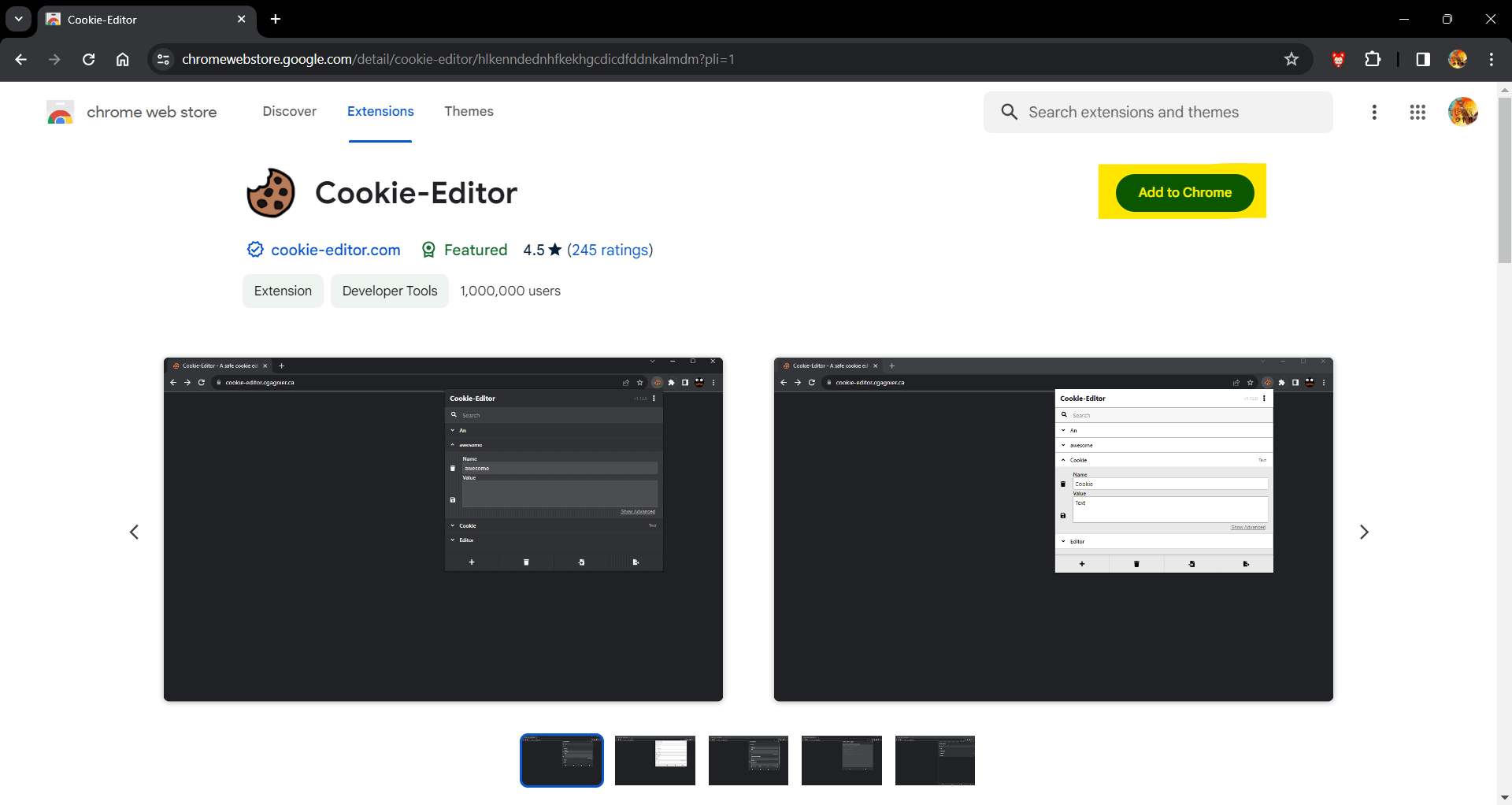
Step 3: Go to the website – Udemy
Go to Codecademy and follow the further steps.
Step 4: Import Cookies
- Click on extensions
 button in the browser toolbar section and click on Cookies Editor
button in the browser toolbar section and click on Cookies Editor extension.

- Press delete
 button to clear the existing cookies.
button to clear the existing cookies. - Click on import
 button.
button. - Paste the copied cookies text into the cookies editor text section. Make sure to replace any existing cookies with the new ones.

- Click on the import
 button again.
button again. - Click of refresh page
 button on the browser toolbar to access the premium account.
button on the browser toolbar to access the premium account.
Save the changes made in the cookies editor. This should update the cookies for the desired website.
Tips for Maximizing the Use of Codecademy Premium Cookies
Take into account the following advice to maximize benefits from Codecademy Premium cookies while lowering risks:
1. Regularly Update Cookies
Over time, cookies could expire or become out of date. To guarantee that you may continue to access premium content, check litecookies.com frequently for updated cookies.
2. Clear Browser Cache and Cookies
You may help avoid conflicts and guarantee seamless access to Codecademy Premium services by clearing the cookies and cache in your browser.
3. Use VPN for Enhanced Security
Accessing Codecademy Premium material is made more secure by using a virtual private network (VPN). It assists in shielding your info and online identity from dangers.
Conclusion
Cookies from Codecademy Premium provide an easy and affordable method to get access to premium coding tools. Users should be aware of the security and legal dangers while using shared accounts, though. People can appropriately utilize Codecademy Premium benefits by taking the necessary safety measures and employing best practices.
Get Codecademy Premium Cookies
FAQs
Is it legal to use Codecademy Premium cookies?
Although it might not be specifically against the law, employing shared cookies can be against Codecademy’s terms of service. Exercise caution and think through the possible outcomes.
Are there any risks involved in using Codecademy Premium cookies?
Yes, there are security dangers associated with sharing login credentials, even when they take the form of cookies. These risks can lead to account compromise or data breaches.
How often should I update Codecademy Premium cookies?
To guarantee that you always have access to premium content, it’s a good idea to check litecookies.com for updated cookies frequently.
Can I use Codecademy Premium cookies with any browser?
Yes, you should be able to use Codecademy Premium cookies to access premium content as long as your browser allows cookie management.
Is using a VPN necessary when accessing Codecademy Premium with cookies?
Although not required, utilizing a VPN offers an additional degree of security and privacy protection, particularly when using shared login credentials to access internet services.


