The way people produce designs, presentations, and images online has been completely transformed by Canva. Due to its user-friendly interface and extensive collection of templates and resources, both experts and novices use it as a go-to tool. Nevertheless, there is frequently a cost associated with using Canvas premium services. But what if it were possible to get these premium features without having to pay for them? This is the use case for Canva Premium Cookies, which are provided by websites like litecookies.com.
Table of Contents
what is Canva?
Canva is an online graphic design platform that enables users to create a wide range of visual content, including social media graphics, presentations, posters, and more. With its user-friendly drag-and-drop interface and extensive collection of templates, pictures, and fonts, Canva makes it simple for designers of all skill levels to create eye-catching graphics without prior design knowledge. With a paid membership, customers may access quality stock pictures, sophisticated creative tools, and other unique resources. It provides both free and premium features. Canva has emerged as a preferred resource for people, companies, and groups seeking to swiftly and simply produce designs of high caliber.
| Aspect | Details |
|---|---|
| Company Name | Canva |
| Founded | 2012 |
| Founders | Melanie Perkins, Cliff Obrecht, Cameron Adams |
| Headquarters | Sydney, Australia |
| Industry | Graphic design software |
| Products | Canva (graphic design platform), Canva for Work, Canva for Education |
| Revenue (2021) | Over $500 million |
| Employees | Over 2,000 |
| Website | www.canva.com |
What are Canva Premium Cookies?
In essence, Canva Premium Cookies are little files that are kept on your browser and include details about your login history. By imitating a premium Canva user’s login, these cookies allow you to access all of the premium features without having to pay for a membership. By giving users access to these cookies, Litecookies.com lets them take advantage of Canva Premium features without having to pay for them.
Benefits of Using Canva Premium Cookies
| Feature | Description |
|---|---|
| Access to Premium Tools | Gain access to advanced design tools such as magic resize, background remover, and more. |
| Exclusive Templates | Use exclusive templates not available in the free version, including premium layouts and designs. |
| Premium Stock Assets | Access a vast library of premium stock photos, illustrations, icons, and graphics. |
| Unlimited Folders | Organize your designs efficiently with unlimited folders, making it easy to manage and find your projects. |
| Brand Kit | Create a brand kit with custom fonts, colors, and logos to maintain brand consistency across your designs. |
| Priority Support | Receive priority customer support to address any issues or questions quickly and efficiently. |
Access to Premium Features
Users can access a wide range of premium features, such as sophisticated creative tools, unique templates, and premium stock images and drawings, by utilizing Canva Premium Cookies from litecookies.com. Because of this, consumers can improve their designs and presentations without having to pay more money.
Cost Savings
The financial savings is one of the biggest benefits of utilizing Canva Premium Cookies. By using the cookies offered by litecookies.com, customers can access Canva’s premium features without having to pay a monthly or annual subscription price.
Convenience
It’s really easy to get Canva Premium Cookies from litecookies.com. Without having to go through any difficult steps or make any fees, users can easily access these cookies and activate them on their browsers to have instant access to premium features.
How to use Canva Premium Cookies?
To access premium accounts using website cookies, follow these steps:
Step 1: Obtain Cookies
Visit litecookies.com and find the desired website’s cookies. Copy the cookies text for the specific premium account you want.
After redirecting 2 times, you will be redirected to the cookies page to copy the cookies.
Step 2: Install Cookies Editor
Search for Cookies Editor extension or go to Cookies Editor🔗 and click on “Add to chrome” button.
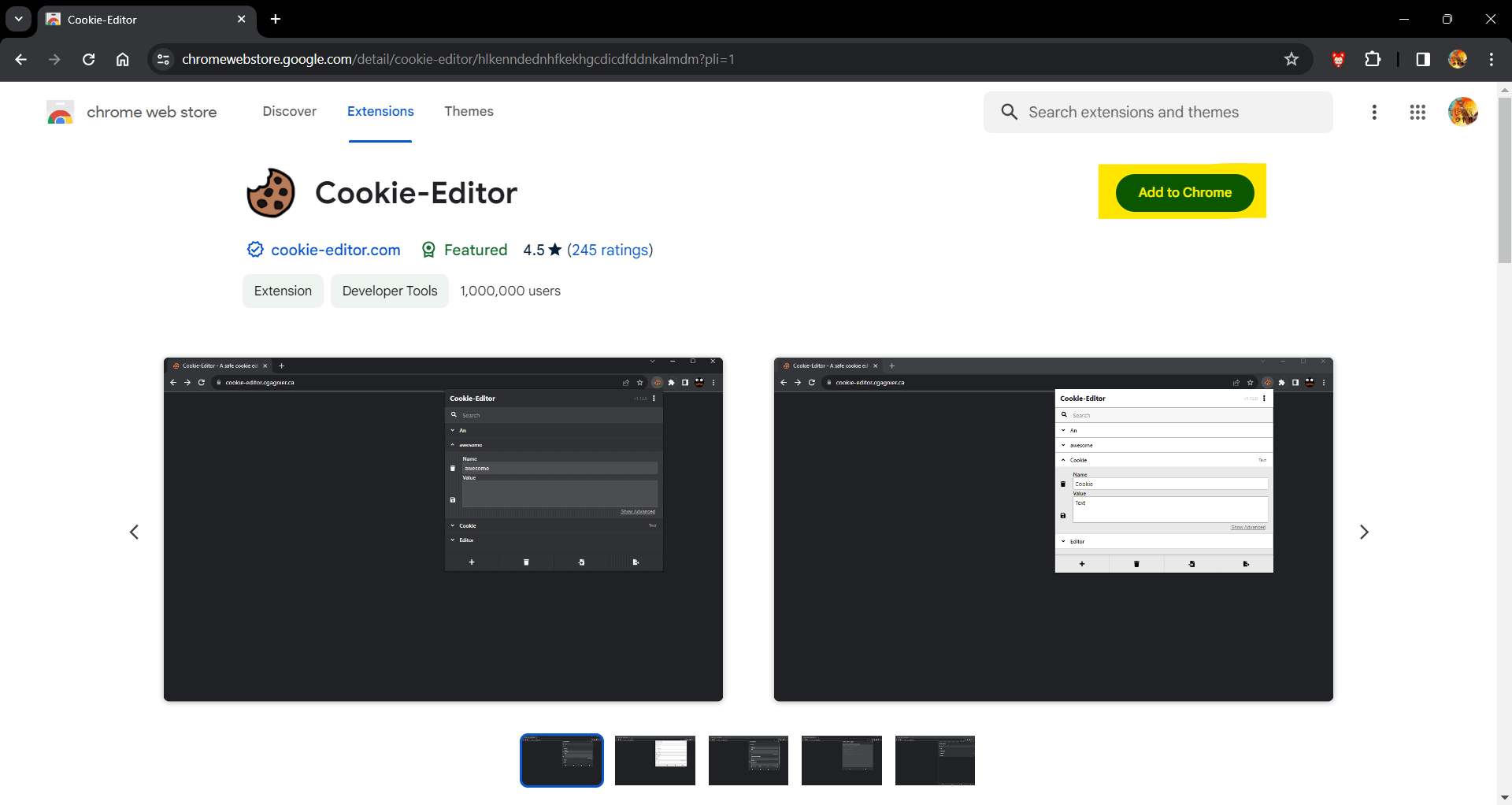
Step 3: Go to website – Canva
Go to Canva.com and follow the further steps.
Step 4: Import Cookies
- Click on extensions
 button in the browser toolbar section and click on Cookies Editor
button in the browser toolbar section and click on Cookies Editor extension.

- Press delete
 button to clear the existing cookies.
button to clear the existing cookies. - Click on import
 button.
button. - Paste the copied cookies text into the cookies editor text section. Make sure to replace any existing cookies with the new ones.

- Click on the import
 button again.
button again. - Click of refresh page
 button on the browser toolbar to access the premium account.
button on the browser toolbar to access the premium account.
Save the changes made in the cookies editor. This should update the cookies for the desired website.
Risks and Concerns Associated with Using Canva Premium Cookies
Canva Premium Cookies are a seductive method to get premium features for nothing, however there are some hazards and issues to be aware of.
Security Risks
There are security risks when using Canva Premium Cookies from third-party websites like litecookies.com. These cookies essentially provide a third party access to your Canva account, which puts your personal information and account security at risk.
Legal Implications
It is against Canva’s terms of service to use Canva Premium Cookies to gain access to premium features without paying. Even though it can appear innocent, partaking in such acts could have legal repercussions, such as Canva taking legal action against you or suspending your account.
Alternatives to Using Canva Premium Cookies
There are other solutions to take into consideration, even if Canva Premium Cookies provides a free substitute for gaining access to premium features.
Canva Free Version
For most users, Canvas free edition has enough capabilities to meet their needs. It might not have all the bells and whistles of the upgraded edition, but it still comes with plenty of tools to make beautiful designs.
Paid Subscriptions
The best choice for individuals who need to use Canvas premium features on a legal basis is to sign up for one of the subscription plans. This guarantees unhindered access to all premium resources and tools without posing any security or legal concerns.
Conclusion
Canva Premium Cookies, offered by litecookies.com, present a seductive chance to obtain Canva’s premium features at no cost. Before moving further, consumers should, however, assess the advantages against the hazards and take into account their options. Even though it could appear economical and practical, partaking in such activities could have negative effects. In the end, it’s critical to put security, legality, and moral usage of Canva and other online services first.
Get Canva Premium Cookies
FAQ
Are Canva Premium Cookies legal?
Canva’s terms of service are broken by using Canva Premium Cookies to gain access to premium features without paying, and there can be legal repercussions.
Is litecookies.com the only website offering Canva Premium Cookies?
No, Canva Premium Cookies are available on a number of websites; nevertheless, users should use prudence and weigh the hazards before utilizing them.
Can I use Canva Premium Cookies on any browser?
Canva Premium Cookies might not function on all browsers because they are usually browser-specific. Prior to employing them, compatibility must be verified.
What are the potential risks of using Canva Premium Cookies?
It is against Canva’s terms of service to use Canva Premium Cookies from third-party websites since it may jeopardize the security of your account and personal data.
Are there any legal alternatives to using Canva Premium Cookies?
Yes, customers can utilize the free version of Canva with limited functionality or subscribe to one of Canva’s subscription plans to legally access the premium features.


