Enhance learning with Brilliant Learning Premium Cookies: unlock personalized pathways, resources, special courses, and more for a successful educational journey. In the realm of online education, these cookies are revolutionary because they give users access to a wealth of premium services and content that can greatly enhance their learning outcomes.
Table of Contents
What is Brilliant?
Brilliant is revolutionizing online education with its more than 60 courses, customizable learning paths, and progress tracking features. They can be bought, earned, or redeemed by users for offline access, advanced content, and quizzes. These cookies improve learning outcomes and offer a distinctive, captivating learning experience with an emphasis on interactivity and customization.
What Are Brilliant Learning Premium Cookies?
Users can utilize Brilliant Learning Premium Cookies, which are virtual tokens, to access premium features on the Brilliant learning platform. These benefits include individualized learning pathways, enhanced learning resources, access to special courses, and much more. Through the usage of these cookies, users can enhance their educational experience and more quickly and successfully meet their learning objectives.
Benefits of Using Brilliant Learning Premium Cookies
Using Brilliant Learning Premium Cookies offers several benefits, including:
- Access to premium courses and learning materials.
- Personalized learning paths tailored to individual needs.
- Advanced features such as quizzes, interactive exercises, and progress tracking.
- The ability to learn at your own pace and on your own schedule.
- Improved learning outcomes and retention rates.
How to Get Brilliant Learning Premium Cookies
Brilliant Learning Premium Cookies can be obtained through various methods, including:
- Purchasing them directly from litecookies.com.
- Earning them through completing certain tasks or challenges on the Brilliant learning platform.
- Redeeming them with loyalty points or rewards from litecookies.com.
Features of Brilliant Learning Premium Cookies
Some key features of Brilliant Learning Premium Cookies include:
- Access to over 100+ interactive courses.
- Unlimited access to premium content.
- Personalized learning paths based on user preferences.
- Progress tracking and performance analytics.
- Offline access to course materials.
| Feature | Description |
|---|---|
| Interactive Courses | Access to over 60 interactive courses covering a wide range of topics. |
| Personalized Learning Paths | Tailored learning paths based on individual preferences and goals. |
| Progress Tracking | Track your progress through courses and monitor your performance. |
| Advanced Learning Materials | Access to premium learning materials such as quizzes, exercises, and study guides. |
| Offline Access | Download course materials for offline learning convenience. |
| Exclusive Content | Unlock access to exclusive courses and content not available to regular users. |
| Flexible Learning | Learn at your own pace and on your own schedule. |
| Performance Analytics | Detailed analytics to help you understand your learning patterns and improve your study habits. |
Why Choose Brilliant Learning Premium Cookies?
Unlike other online learning resources, Brilliant Learning Premium Cookies provide a distinctive learning experience. These cookies, which prioritize personalization, interactivity, and high-quality information, are the ideal option for anyone seeking to improve their knowledge and abilities in an entertaining and captivating manner.
How to Use Brilliant Learning Premium Cookies
To access premium accounts using website cookies, follow these steps:
Step 1: Obtain Cookies
Visit litecookies.com and find the desired website’s cookies. Copy the cookies text for the specific premium account you want.
After redirecting 2 times, you will be redirected to the cookies page to copy the cookies.
Step 2: Install Cookies Editor
Search for Cookies Editor extension or go to Cookies Editor🔗 and click on “Add to chrome” button.
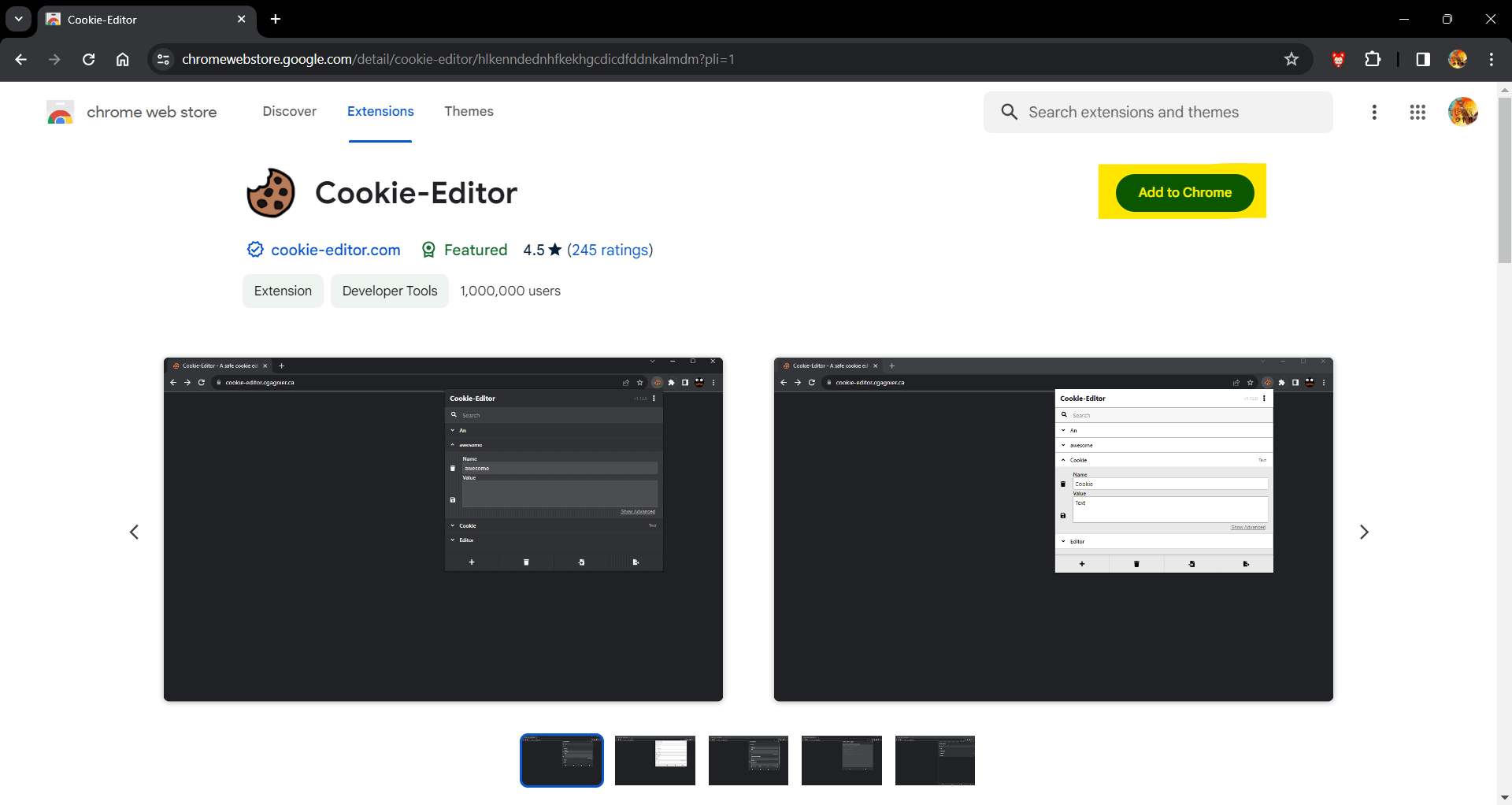
Step 3: Go to website – Brilliant
Go to Brilliant.com and follow the further steps.
Step 4: Import Cookies
- Click on extensions
 button in the browser toolbar section and click on Cookies Editor
button in the browser toolbar section and click on Cookies Editor extension.

- Press delete
 button to clear the existing cookies.
button to clear the existing cookies. - Click on import
 button.
button. - Paste the copied cookies text into the cookies editor text section. Make sure to replace any existing cookies with the new ones.

- Click on the import
 button again.
button again. - Click of refresh page
 button on the browser toolbar to access the premium account.
button on the browser toolbar to access the premium account.
Save the changes made in the cookies editor. This should update the cookies for the desired website.
Comparison with Other Learning Tools
When compared to other learning tools, Brilliant Learning Premium Cookies stand out for their:
- Interactive and engaging learning experience.
- Personalized learning paths.
- High-quality content and courses.
- Flexibility and convenience.
Pricing and Plans
Brilliant Learning Premium Cookies are offered in a range of options to accommodate diverse demands and budgets, all at competitive costs. Customers have the option of monthly, quarterly, or annual subscriptions; longer-term commitments are eligible for savings.
Conclusion
To sum up, Brilliant Learning Premium Cookies are an invaluable resource for everyone trying to improve their educational journey. These cookies provide a distinctive and efficient means of reaching your learning objectives with a broad selection of premium features and content, individualized learning paths, and an intuitive user experience. Don’t believe us? Try Brilliant Learning Premium Cookies now and see for yourself!
Get Brilliant Premium Cookies
FAQ
What is the difference between Brilliant Learning Premium Cookies and regular cookies?
Outstanding Education Premium Regular cookies are little files that are kept on your computer to remember information about you, whereas virtual tokens called cookies are used to unlock premium features on the Brilliant learning platform.
Can I share my Brilliant Learning Premium Cookies with others?
No, the account holder is the only one who may use Brilliant Learning Premium Cookies; they are not transferable.
Are Brilliant Learning Premium Cookies refundable?
No, after being purchased or used, Brilliant Learning Premium Cookies cannot be returned
How long do Brilliant Learning Premium Cookies last?
Depending on the subscription option, Brilliant Learning Premium Cookies are valid for a set amount of time, usually between one month and a year.
Can I use Brilliant Learning Premium Cookies on multiple devices?
Yes, provided that they are connected to the same account, Brilliant Learning Premium Cookies can be used across different devices.


