Crunchyroll has made a name for itself as the leading online streaming site for fans of manga and anime. Nevertheless, a subscription is frequently needed to access all of its premium content. At this point, Crunchyroll Premium Cookies become useful as a workaround to access premium services without requiring a membership.
Download 100% Working Crunchyroll Cookies
Table of Contents
What is Crunchyroll?
A well-known streaming platform with an emphasis on manga and anime is called Crunchyroll. With simulcasts of new episodes, it provides access to a huge archive of films and television series. Crunchyroll offers free, ad-supported access to its content. Alternatively, users can pay for Crunchyroll Premium to avoid commercials, enjoy HD streaming, and get first access to new episodes. The platform is accessible to anime enthusiasts all over the world on a variety of devices, adding to its convenience.
| Company Name | Crunchyroll |
|---|---|
| Founded | 2006 |
| Founders | Kun Gao, James Lin, and others |
| Headquarters | San Francisco, California, USA |
| Parent Company | Sony Pictures Television |
| Services | Streaming of anime and manga content |
| Subscribers | Over 120 million registered users globally |
| Available Regions | Worldwide |
| Key Features | Extensive library, simulcasts, Crunchyroll Premium |
| Website | Crunchyroll |
What are Crunchyroll Premium Cookies?
Crunchyroll Premium Cookies are basically text files that save your login credentials, enabling you to get around the need for a subscription and get premium content for nothing. Those with premium Crunchyroll accounts create these cookies, which are subsequently shared with other users.
How to Get Crunchyroll Premium Cookies
Using Litecookies.com
Litecookies.com is a website that specializes in providing premium cookies for various platforms, including Crunchyroll. To get Crunchyroll Premium Cookies from Litecookies.com, follow these steps:
- Visit litecookies.com and navigate to the Crunchyroll section.
- Copy the latest Crunchyroll Premium Cookie provided on the website.
- Open your web browser and go to the Crunchyroll website.
- Paste the copied cookie into the browser’s cookie editor extension.
- Refresh the Crunchyroll website, and you should now have access to premium content.
Other Methods
There are several ways to get Crunchyroll Premium Cookies than Litecookies.com. Forums, social media networks, and other websites that exchange cookies are examples of these. When using cookies from sites other than Litecookies.com, you must exercise caution though, since they might be compromised or out-of-date.
Benefits of Crunchyroll Premium Cookies
Using Crunchyroll Premium Cookies has several advantages:
- Access to premium content without a subscription.
- No ads while streaming.
- Ability to download episodes for offline viewing.
- Access to simulcasts immediately after they air in Japan.
| Feature | Description |
|---|---|
| Access to Premium Content | Enables users to watch exclusive anime and manga content without a subscription. |
| Ad-Free Streaming | Provides an uninterrupted viewing experience by removing advertisements from the platform. |
| HD Quality | Offers high-definition video playback for enhanced visual quality. |
| Offline Viewing | Allows users to download episodes for offline viewing, convenient for watching on the go. |
| Simulcasts | Provides access to new episodes immediately after they air in Japan, reducing wait times. |
Risks and Limitations
However, using Crunchyroll Premium Cookies comes with some dangers and limitations as well:
- Cookies need to be updated frequently because they can expire or become invalid.
- According to Crunchyroll’s terms of service, sharing cookies can result in account suspension.
- Cookies from providers other than Litecookies.com may differ in terms of quality and dependability.
How to Use Crunchyroll Premium Cookies
To access premium accounts using website cookies, follow these steps:
Step 1: Obtain Cookies
Visit litecookies.com and find the desired website’s cookies. Copy the cookies text for the specific premium account you want.
After redirecting 2 times, you will be redirected to the cookies page to copy the cookies.
Step 2: Install Cookies Editor
Search for Cookies Editor extension or go to Cookies Editor🔗 and click on “Add to chrome” button.
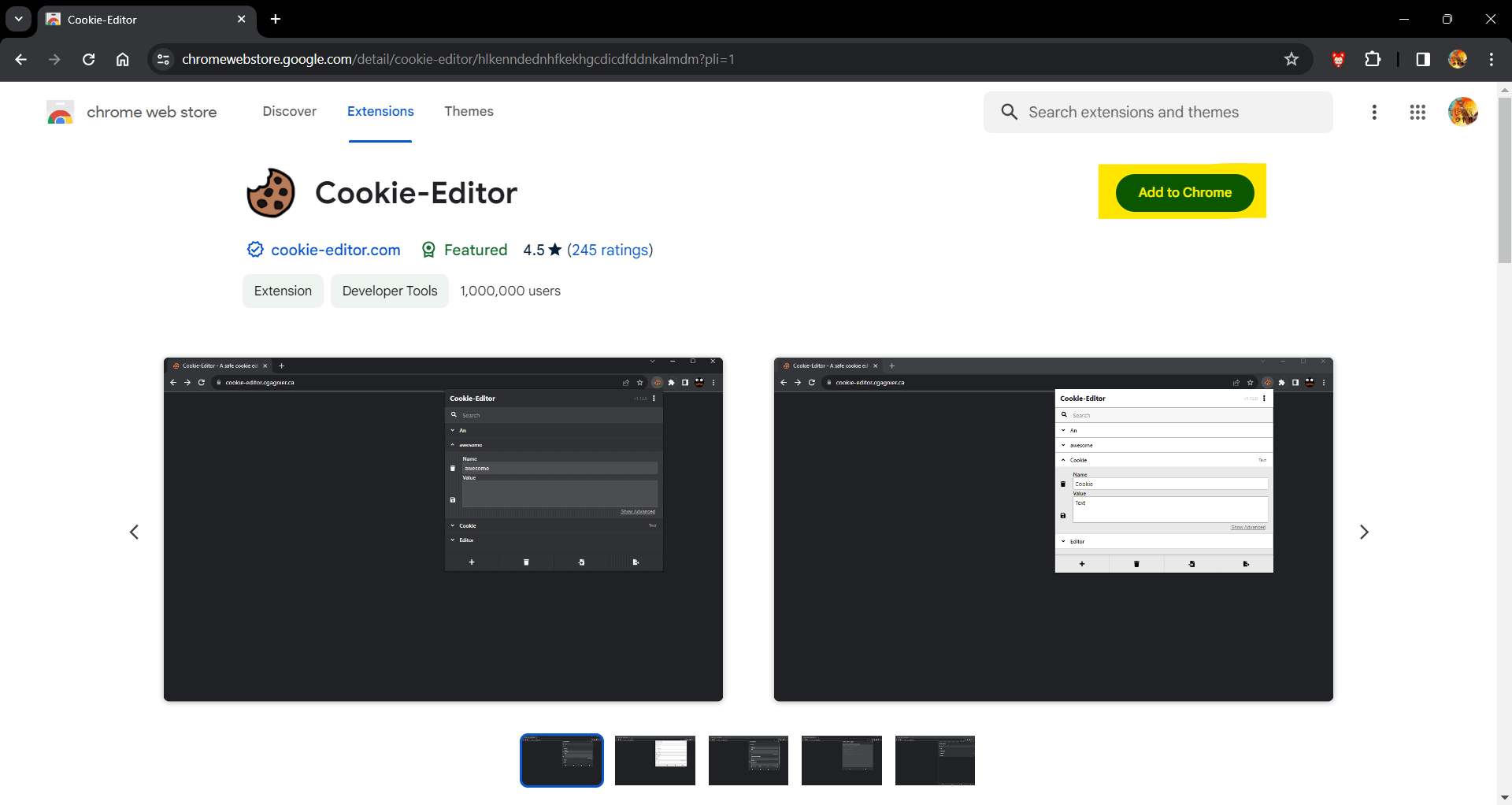
Step 3: Go to website – Crunchyroll
Go to Crunchyroll.com and follow the further steps.
Step 4: Import Cookies
- Click on extensions
 button in the browser toolbar section and click on Cookies Editor
button in the browser toolbar section and click on Cookies Editor extension.

- Press delete
 button to clear the existing cookies.
button to clear the existing cookies. - Click on import
 button.
button. - Paste the copied cookies text into the cookies editor text section. Make sure to replace any existing cookies with the new ones.

- Click on the import
 button again.
button again. - Click of refresh page
 button on the browser toolbar to access the premium account.
button on the browser toolbar to access the premium account.
Save the changes made in the cookies editor. This should update the cookies for the desired website.
Alternatives to Crunchyroll Premium Cookies
You should think about purchasing Crunchyroll Premium if you’d rather have a dependable, legal method of seeing the platform’s premium content. Many advantages come with this subscription, such as HD resolution, no advertisements, and access to unique material.
Conclusion
An easy way to view premium content without a subscription is through Crunchyroll Premium Cookies. However, users should take caution when employing them due to their limitations and hazards. Consider purchasing a Crunchyroll Premium subscription for a trustworthy and authorized substitute.
FAQs
Are Crunchyroll Premium Cookies safe to use?
Although there are risks associated with using Crunchyroll Premium Cookies, such as having your account suspended for breaking Crunchyroll’s terms of service, it is generally safe to use.
Can I share Crunchyroll Premium Cookies with others?
It is against Crunchyroll’s terms of service to share Premium Cookies, and doing so may result in account suspension.
Do Crunchyroll Premium Cookies expire?
It is true that to keep accessing premium material, Crunchyroll Premium Cookies may expire or become invalid. This calls for regular updates.
Are there any legal alternatives to Crunchyroll Premium Cookies?
Indeed, obtaining Crunchyroll’s premium content legally and dependably is possible with a Premium subscription.
Can I use Crunchyroll Premium Cookies on any device?
Web browsers are usually used to access Crunchyroll Premium Cookies, albeit they might not function on all systems or devices.


